|
|
|
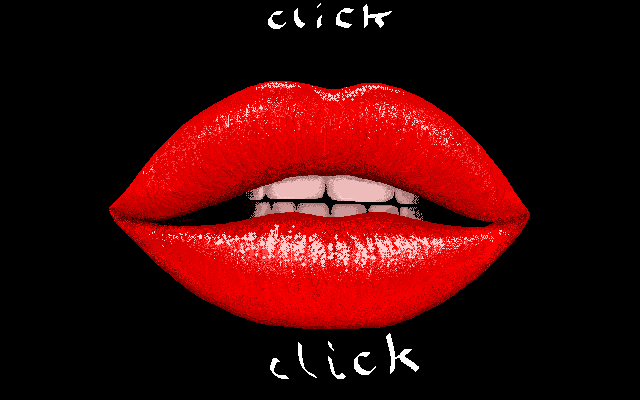
|
Home Order here Products Download Shortcuts Support FAQ Testimonial |
1. How does the program define a successful submission? There are many reasons an engine submission might fail. It doesn't necessarily mean that the engine or directory is dead. Here are some possible reasons:
3. How many Search Engines will Submission 2000
post my Web site details to ? The demo version of Dynamic Submission 2000 will submit to a random selection of 10 Search Engines, and will remain functional for 30 days. After this period you need to register your software. You will then be able to submit to more than 1000+ Engines, and all program features are then fully enabled. 4. When I try to register I get an error message saying that my registration code is invalid. If you receive a message informing you that your register code is either invalid, or cannot be verified, please take the following steps before contacting our technical support section. Check that your register code is entered correctly with no spaces. Try to obtain a connection to the Submission 2000 server. Although our server is active over 99% of the time, occasionally it may go down, or we could be updating the database. Make sure you have a valid internet connection before pressing the 'submit' button. 5. How do you select suitable Search Engines for the program ? We add search engines on a recommendation basis. If there is a search engine you would like to see added to Submission 2000 then let us know using our feedback form. 6. Are you going to release a version of Submission 2000 for the Mac computer ? Sorry, we have no immediate plans to launch a Mac version of Submission 2000. However a Windows 95 emulation program called 'SoftWindow' for Mac exists. This software will allow a Mac user to run any 'pc' based application on a Mac terminal. 7. Why doesn't Submission 2000 successfully submit to all the sites I have selected ? Dynamic Submission 2000 has a built in time-out feature to stop it 'hanging around' for a reply from engines that are simply too busy to process your submissions, or are off-line or not accepting submissions at the time you make your submission. Try the site next time you use Submission 2000. If you find the site is not responding or 'hanging' on a regular basis please let us know so that we can check the site concerned. 8. How often do I need to update my Engine Data file ? We recommend that you update your Search Engine data immediately after program installation and thereafter fortnightly. Update your Data by clicking on 'File' and then 'Update Engine Data' from the main program screen. 9. When I use the program it seems to work for a number of sites (usually around 200) and then it just stops at certain search engines. I have to click 'pause' and then 'continue' to resume submissions. Any ideas? Nothing works perfectly on the Internet ! Occasionally net traffic can be extremely heavy or the connection to a particular Search Engine's server may be too slow or not responding. Engines can also change their submission scripts without warning - although we check these on a regular basis and update our 'engine database' as necessary. For these reasons we cannot guarantee that all submissions will be done 100% automatically. Normally, these problems only occur when internet connections are too slow and when traffic is too heavy. You need to find the best time for your submission. When this problem happens to you, simply click on the 'Pause' button and then 'Continue', or just click the 'Skip' button to move to the next one. If the 'Pause' or 'Skip' button does not work, just close the program and re-start your submission, deleting any previously submitted engines before proceeding. 10. I have problems updating the engine data file from the program, it connects to the web server and then it just sits there and does nothing ? If you have problems updating the engine data file from the program, please simply click here to download the engine data installation program "ds2eng.exe" and double click on the file "ds2eng.exe" to install the engine data file to your PC, then re- start Dynamic Submission 2000. 1. Why does my position on
Search Engines constantly change?
|